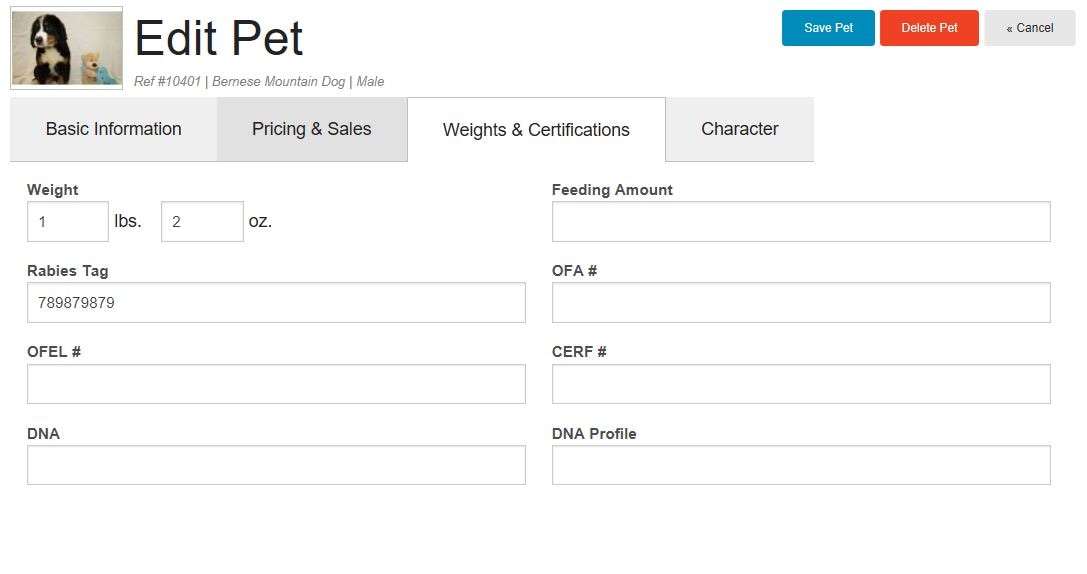How To produce a rabies certificate
4. Fill in the Form with Rabies as the Item Name and the Date Given. Under the Vet Click Drop Down select the Clinic and then the DVM that administered the Rabies Vaccine.
5. Click Save Health Item.
5. Click Save Health Item.
Don't see your vet listed?
To add your vet as an option, you will need to add your vet as a business on your account. Click here to learn how to add a business.